I’ve been able to stream movies etc to my Xbox for a while now using Vista Home Premium and Windows Media Player 11. However the other day I decided to install VMware Workstation 6.5 on my laptop. Streaming then stopped working. Whenever I went into “configure sharing” in media player. I was presented with the following error message :
Media sharing is currently disabled, either because the sharing service is not running or your firewall settings have changed. To restart sharing, you must first confirm your sharing settings.
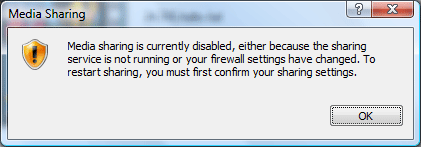
I tried a couple of things to get streaming to work, all resulted in no joy. Eventually I found 2 ways of getting it to work.
1) In Network and Sharing Center simply change the unidentified network to private. However when you next reboot it goes back to its prior state. This is less than ideal.
2) Disable the 2 VMware NICs. This is the option I took. Since I only use Bridged networking in my VM’s there is no impact. If you use NAT or host then this is not an option for you.
If anyone know any permanent way to make the vmware network private permanently then please let me know.