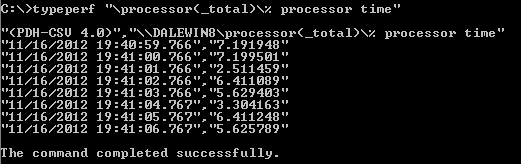If you have an error when monitoring CPU speed in Ncentral such as below
201 Input String was not in a correct format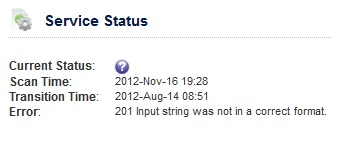
Then the most likely cause is corrupt performance counters. To verify this then do the following :-
– Log onto the server
– Run the command below from a command prompt
typeperf "\processor(_total)\% processor time"It all is okay it should start displaying current CPU values. If it comes up with an error
Error: No Valid Counters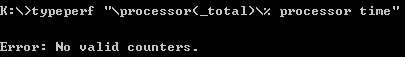
Then in the command prompt run the command
lodctr /RIt will take a while but then it should work when you query the CPU again. It will look like below :