Had an issue today where the Exchange OWA, “See All Options” button didn’t work.
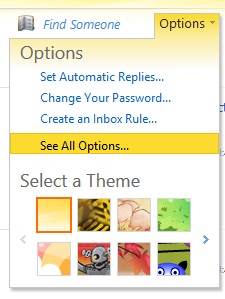
When you click this button it actually tries to redirect you to https://servername/ecp. This then causes the error :
500 - Internal server error. There is a problem with the resource you are looking for, and it cannot be displayed.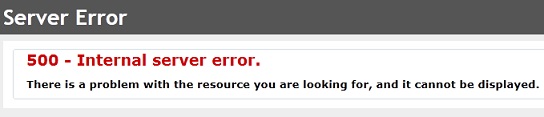
To resolve the issue I recreated the ecp virtual directory.
First of all you have to remove it.
Remove-EcpVirtualDirectory -Identity "ecp (Default Web Site)"Press Y to confirm removal.
Then to put it back do the following :
New-EcpVirtualDirectory -externalurl "https://externalurl/ecp" -internalurl "https://internalurl/ecp" -Server "servername.fqdn"Do an IISRESET and you should all be good. The error went for me.