If you have to recreate a users mailbox in Exchange you most likely already know that this results in users who have cached entries in their Outlook Address book getting bounce backs.
To resolve this for a user you can delete the entry in their auto complete. To do this start typing their name. When the entry appears hit the “delete” key.
However when its a popular mailbox changing this for 100’s of users is impracticable.
To fix it for everyone we need to add the old X500 address to the users mailbox.
First of all get a bounceback and get the info as shown below :-
Diagnostic information for administrators:
Generating server: MAIL.Domain.localIMCEAEX-_O=DUMMY+20COMPANY_OU=HEADOFFICE_cn=Recipients_cn=DUMMY+20HOUSE_cn=JohnDoe@dummy.co.uk
#550 5.1.1 RESOLVER.ADR.ExRecipNotFound; not found ##
From this we need to create the X500 Address. So the above example when converted to an X500 would be :-
/O=DUMMY COMPANY/OU=HEADOFFICE/cn=Recipients/cn=DUMMY HOUSE/cn=JohnDoeWhen converting +20 is a space. +28 is a open bracket ( and +29 is a close bracket ). +2E is a full stop.
We now need to add this as an alias on the users new mailbox.
Edit the properties of the user and goto the email address tab. Then click add custom address.

Then put the value above in the email address field and X500 in the E-mail type box
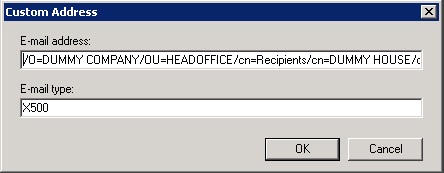
Job done.
If you still get bounce backs create the same again but change the users name to their primary email address like below. It wont do any harm to have loads so you could just put them in anyway :-
/O=DUMMY COMPANY/OU=HEADOFFICE/cn=Recipients/cn=DUMMY HOUSE/[email protected]Source : Microsoft
In big environments it might take a while for the change to replicate.