If you cant get access to control panel to delete a users Outlook mail profile dont worry. As long as you can get access to the registry you can delete it from the user.
1) Open up regedit (Start, Run, Regedit)
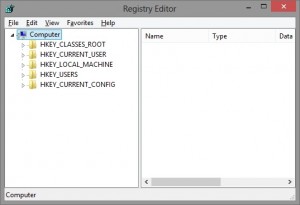
2) Branch down into
HKEY_CURRENT_USER\Software\Microsoft\Windows NT\CurrentVersion\Windows Messaging Subsystem\Profiles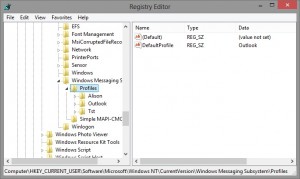
3) Once your in there your see a folder for each profile. So in my example above I have 3 mail profiles called Alison, Outlook and Tst. To remove them simply click on each folder and then hit the delete key
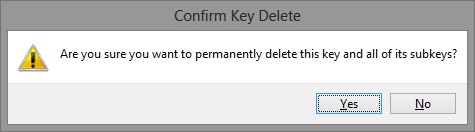
4) Click yes when prompted
If regedit is locked down you can access the registry remotely. I will cover this shortly