Exchange Back Pressure looks for adequate space on Exchange 2010 database drive and also the Exchange queue drive.
Its best practice to locate the database files on a different drive than the C Drive but normally people leave the queue behind.
If you have a scenario where back pressure keeps getting applied and your database drive has plenty of space. Then most likely its the C: drive that has triggered it.
You can easily move the queue folder to another drive that has more space if freeing up space on the C drive is not an option.
The default location for the Exchange Queue is
c:\Program Files\Microsoft\Exchange Server\V14\TransportRoles\data\QueueThere might be no v14 folder if running Windows Small Business Server.
To move it open up the file EdgeTransport.exe.config in Notepad. The file is located at the path below :
c:\Program Files\Microsoft\Exchange Server\V14\Bin
Find the keys QueueDatabasePath and QueueDatabaseLoggingPath, edit them with your new queue location
So if I wanted them to be on the F: drive in a folder called queue they would be :
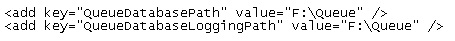
After your done editing, save the file and restart the Microsoft Exchange Transport Service.