Had an interesting issue today with an Exchange 2007 server that had Exchange rollup pack 12 applied to it. The OWA website stopped displaying anything in Internet Explorer. Using Firefox or chrome displayed the basic version of the site.
It would seem that something in rollup pack 12 breaks the OWA site. To fix this issue recreate the owa virtual directory.
First of all I would recommend that you note down all the settings for the owa site. The easiest way to get the settings is to go into the Exchange Management Console then server configuration, client access.
Right click on the owa site and then properties. Write down all these details as you will need to put them back in after.
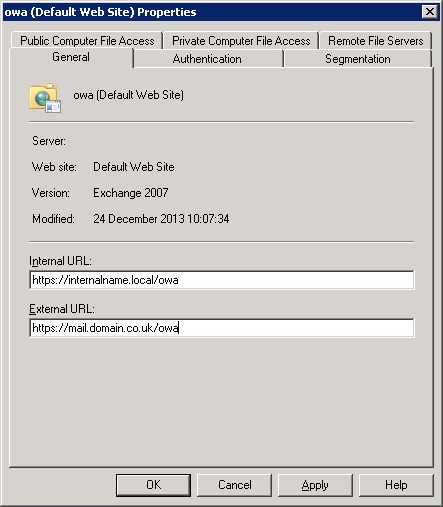
Then open the Exchange Management Shell and enter the following command
Get-OWAVirtualDirectoryBelow you will see a list of Virtual Directory’s.
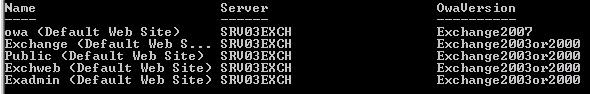
The one we are interested in is the owa (Default Web Site).
Enter the command :
Remove-OwaVirtualDirectory "owa (Default Web Site)"Press Y if prompted to remove.
Once removed we can then recreate it.
New-OwaVirtualDirectory -owaversion "Exchange2007" -Name "owa (Default Web Site)"It will now create the site. I got an error first time I ran it. I waited a couple of minutes and tried again. It then created it ok.
Now go back to the EMC. Refresh the client access page and right click on the owa site. Put all the details back in.
Click ok. Then do an iisreset on the server.
All fixed