When carrying out a file level restore in Veeam you might receive the error :-
The specified path, file name, or both are too long. The fully qualified file name must be less than 260 characters, and the directory name must be less than 248 characters.
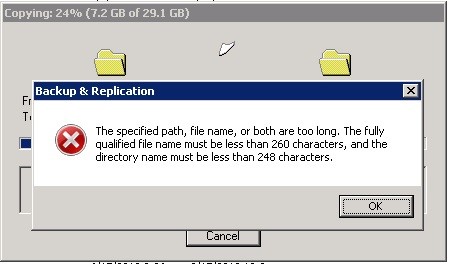
This is a limitation of veeam 6.5 and the issue is quite common. A workaround is to copy the files out manually from C:\veeamflr
To do this go through the file level restore wizard but dont select any files to restore. Minimise this window and browse through windows explorer to c:\veeamflr.