On a IIS 7 Server you might see the inetpub log folder filling up. This is normally located in
c:\inetpub\logs\LogFilesThe server below had 11GB worth.
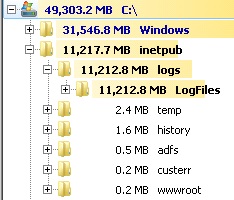
My advice is unless you really need to keep these logs then just disable IIS logging. If you encounter an issue you can always turn it back on temporarily to diagnose that issue.
To disable Logging in IIS 7 carry out the below :-
Start, All Programs, Administrative Tools, Internet Information Services (IIS) Manager.
Once open branch out the left hand side and select the branch which has your server name in it.
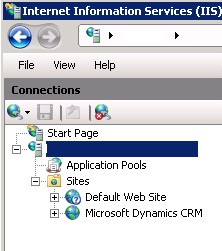
On the right hand side now you will see a logging option. Double click it.
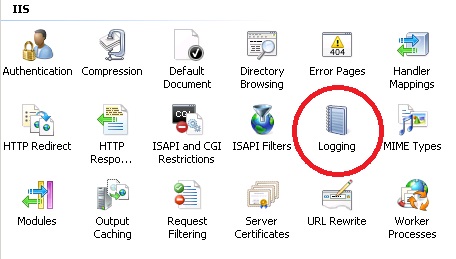
Once its open to disable logging for all sites click disable on the right hand side.
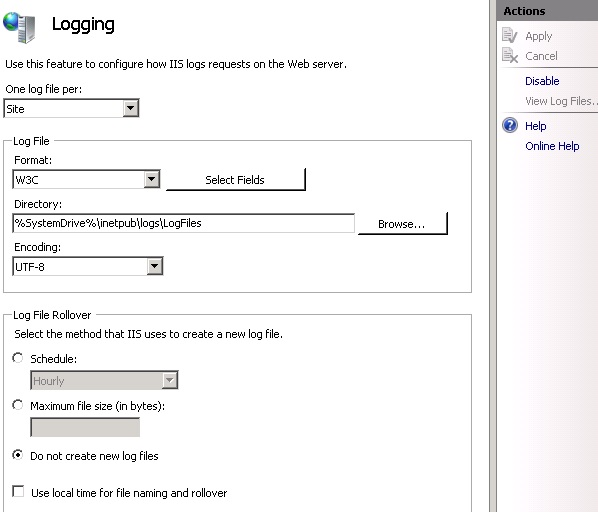
Everything will now grey out.