If you have just cloned out a drive using vmware-vdiskmanager then you might get the error
Unable to open file insufficient permission to access file
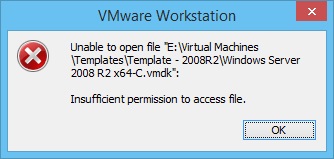
It would seem that when VMware creates the new file it doesn’t create it with the same permissions as the old VMDK. Your need to go into the security settings of the new file and make it match the original permissions. If you have deleted the old disk files then copy the security settings from the .vmx file.