There seems to be a bug in VMware ESXi that means sometimes when you replace a faulty memory module on a HP server the sensor in ESXi doesn’t reset for some reason. This means it still flags memory being an issue although all the modules are fine.
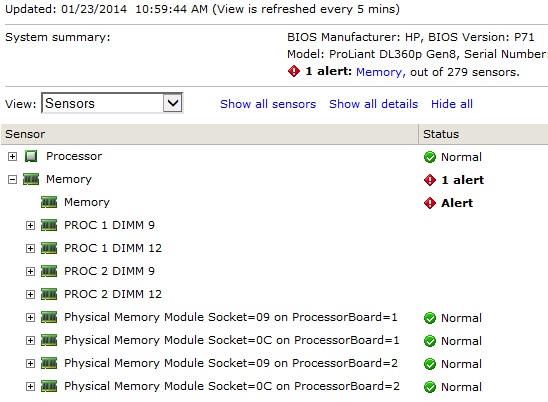
When you look at the hardware status in the HP iLO it shows ok.
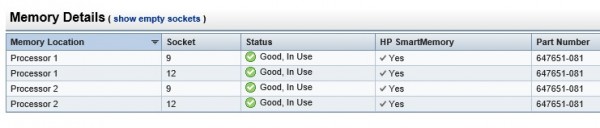
So to resolve it you need to go into the hardware status tab in the vSphere client. Click on the view drop down box and select System Event Log.
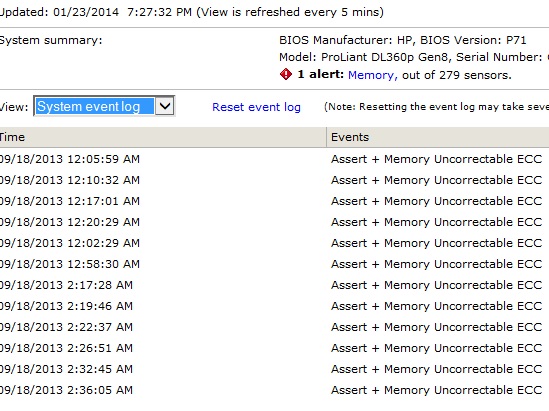
Click Reset Event log to the right of it. This will take a few minutes.
Now SSH to the host that has the issue and restart the watchdog service. The command to restart it is :
/etc/init.d/sfcbd-watchdog restart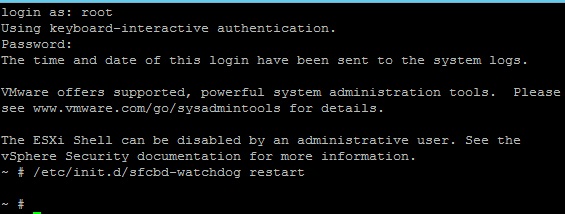
Once done go back to the sensor status page and click update. You should all be good now.
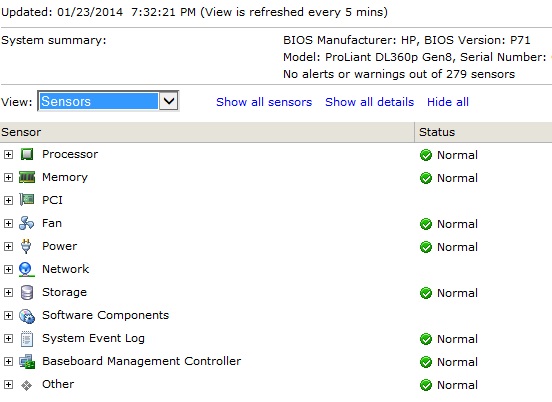
Source : VMware KB