When upgrading to Microsoft Exchange 2010 SP3 you might see the error below when it carries out its readiness checks.
A Reboot from a previous installation is pending. Please restart the system and rerun setup
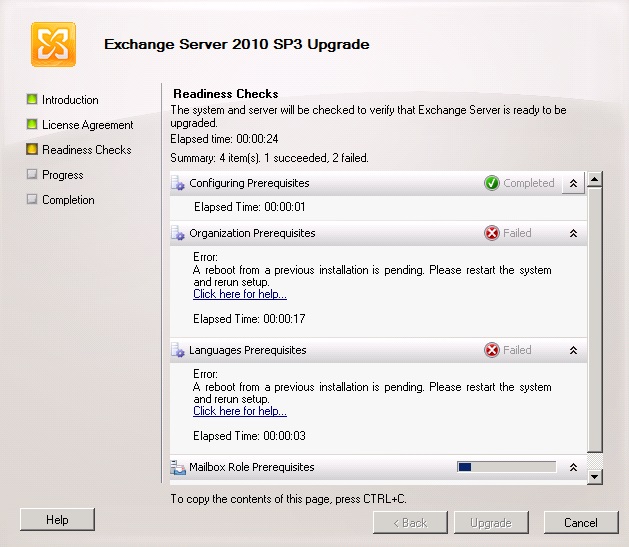
So you reboot the server and try again…. same thing. No matter how many times you reboot it just will not install. This is a known issue and is caused by the PendingFileRenameOperations entry in the registry not being clear.
To clear this and successfully install SP3 go into the registry and proceed to the following key :
HKEY_LOCAL_MACHINE\SYSTEM\CurrentControlSet\Control\Session Manager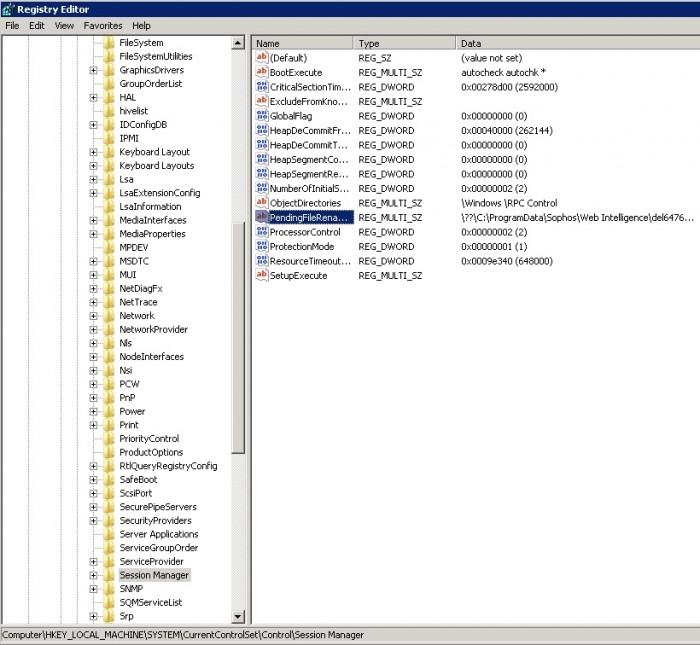
Find the key PendingFileRenameOperations and double click on it.
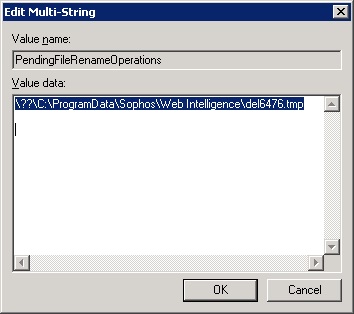
Clear the contents of this box and click ok.
Now rerun the install of SP3 and it should now install ok.