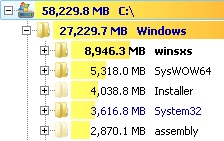On a Server 2008 R2 Box you might find you have a large WinSXS folder like shown below :
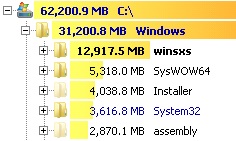
If you have installed Service Pack 1 then its possible to remove the uninstallation files. If you do this though then you will not be able to roll back. However I have never needed to so always carry this out.
To shrink the folder open up an elevated command prompt window and issue the command
DISM /online /Cleanup-Image /SpSuperseded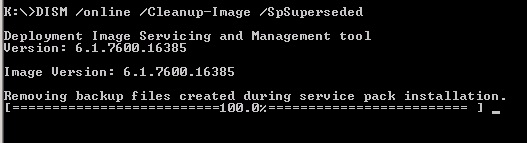
This will take a few minutes depending on how busy the server is.
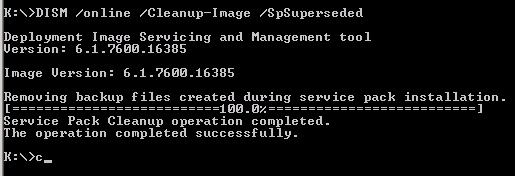
Then once done your be left with a smaller WINSXS Folder.