To Export All Users First Name, Surname, Email Address and Office from Active Directory. You can login to a 2008 R2 Domain Controller and launch Active Directory Module for Windows PowerShell from Start, All programs, Administrative Tools.
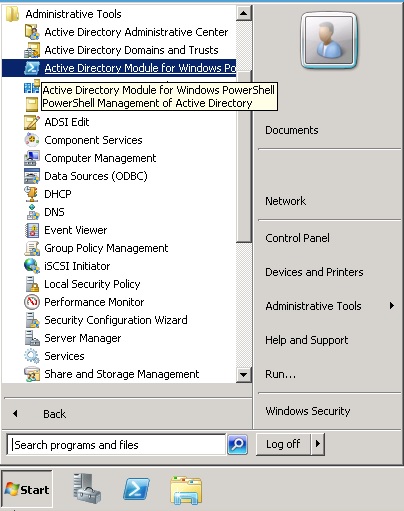
Then use the command below to export the details to a CSV file.
Get-ADUser -Filter * -Properties * | Select-Object -Property givenName,sn,EmailAddress,physicalDeliveryOfficeName | sort-object -property givenName -ascending | Export-CSV -path c:\temp\FilenameINHERE.csv –notypeinformation