In Exchange 2010, Microsoft introduced Online Archiving to the mix. Once configured, Exchange will move the mail that is over the retention period to a new archive database. I thought I would list a few command below that are quite handy if working in Powershell.
To see if any retention policies are applied to a user you can run the command :
get-mailbox identity | fl ret*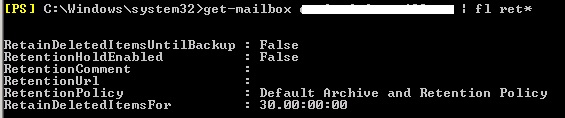
If you apply a policy it will not automatically start working on that mailbox. If you manually want to start this process then you can start the managed folder assitant on it.
Start-ManagedFolderAssistant -identity user
I’ll add any more I use in here as I go along