Came across a new error today in Veeam. Not seen this one before. When running a backup of a Virtual Machine I received the error :
Error: VSSControl: -2147212529 Backup job failed. Discovery phase failed. Cannot add volumes to the snapshot set. Cannot add a volume to the snapshot set. Volume name: \\?\Volume{4bdf0840-4d35-11df-972e-806e6f6e6963}\]. Cannot add volume to the set of volumes that should be shadowed. VSS error: VSS_E_UNEXPECTED_PROVIDER_ERROR. Code:0x8004230f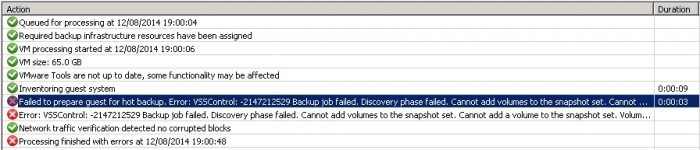
So from this error I started to look into the VSS writers. From running a vssadmin list providers I could see the Microsoft inbuilt one and also a Symantec backup exec one.
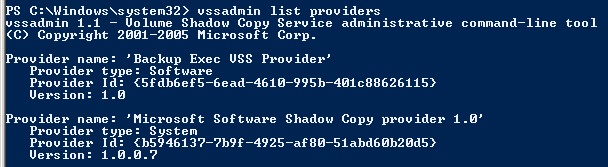
Since we no longer backup this VM using Symantec I uninstalled the Symantec Backup Exec Remote agent from add/remove programs. However after a reboot a Vssadmin list providers still listed the backup exec VSS present.
In order to get rid of it you have to strip it out from the registry. Open up regedit and then navigate to :
HKEY_LOCAL_MACHINE\SYSTEM\CurrentControlSet\Services\VSS\Providers\Once there your see all your VSS providers and their matching GUID’s. Delete the whole GUID for the backup exec VSS.
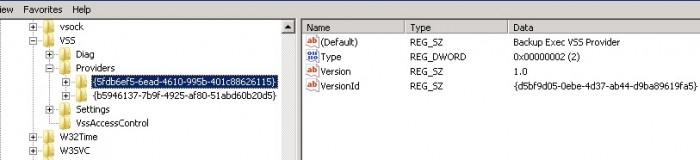
After removing this provider, reboot the server all was good 🙂
Hope this helps someone else