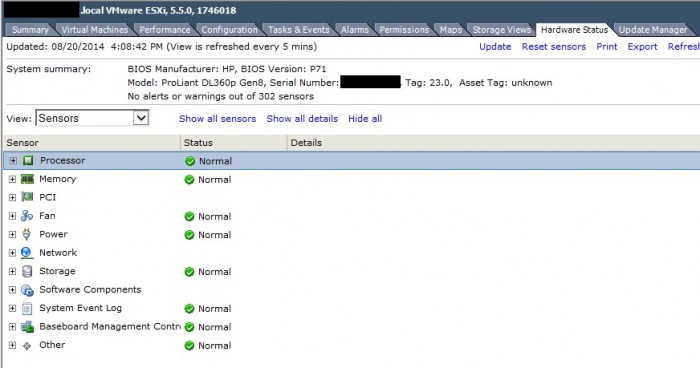Had a HP Proliant Server today running VMware ESXi 5.5. Under the Hardware status tab in the vSphere client VMware server it was showing an alert under memory as shown below.
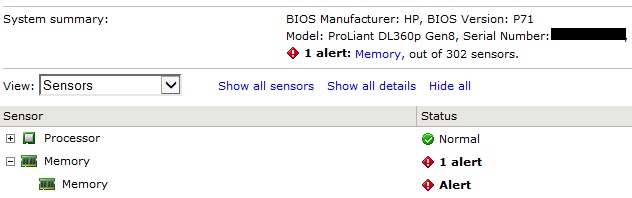
Branching out the memory modules in Hardware Status showed all green.
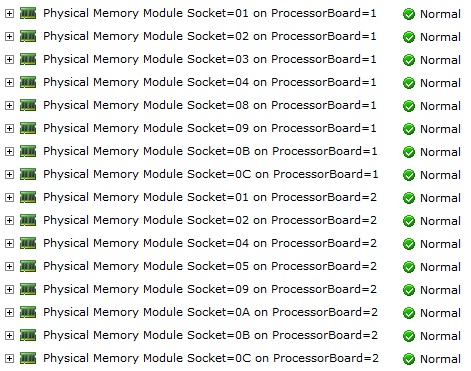
The iLO for the server was all good and showing no issues at all.
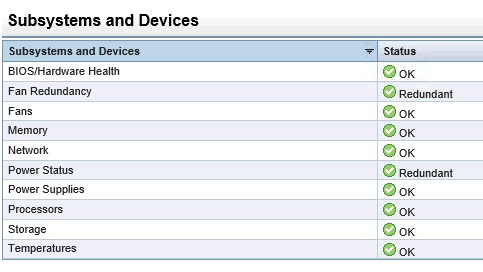
It would seem that when VMware boots up it looks at the servers event log and if there are any memory alerts then it flags up an alert. To clear this alert you have to :
Under the hardware status tab, click on the drop down box and select system event log.
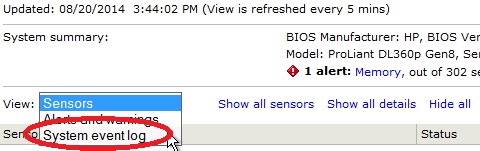
In the log below you will most likely see memory errors or ECC errors. Click reset event log. This will then clear the event log.
Once you have done this you will need to restart the HP agents. SSH to the host and then issue the command :
/etc/init.d/sfcbd-watchdog restart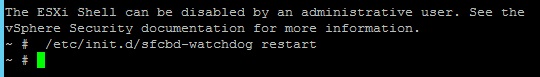
This can be done on a production server. It has no effect on virtual machines.
Once thats completed, drop back to the Hardware status and click reset sensors
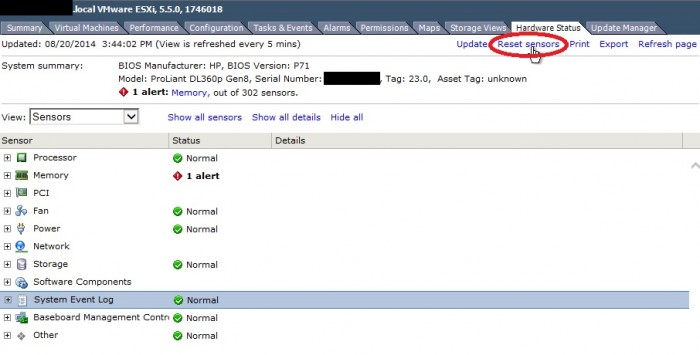
You should now see the memory alert clear.