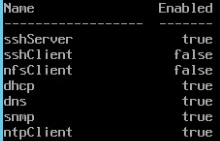In order to troubleshoot issues in VMware you often need to SSH to the host. In older versions of VMware, SSH used to be enabled all the time. Since version 4 you have had to enable it each time you want to use it. However today I came across an ESXi 5.5 host that I could not SSH to despite SSH being started in Security.
To fix the problem I connected to the server via its iDRAC / iLO. Then I checked to see if the firewall ports were open.
esxcli network firewall ruleset listLook for the value of false next to sshServer.
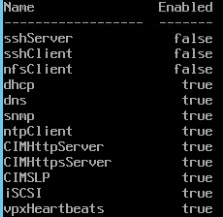
If the value is false then the ports are blocked on the ESXi host. We now need to enable these.
esxcli network firewall ruleset set -r sshServer -e trueQuerying the firewall rule set now shows this value is true. SSH now works again.