Came across a weird issue this morning with a Sharepoint 2013 site when trying to access documents using Office Web Apps. When a user tried to access them they would get an error come up :

When looking in the Office Web App Server application event logs there were loads of errors :
Application : BroadcastWatchdog_App.exe
Description : The process was terminated due to an unhandled exception.
Event ID : 1026
Source : .NET Runtime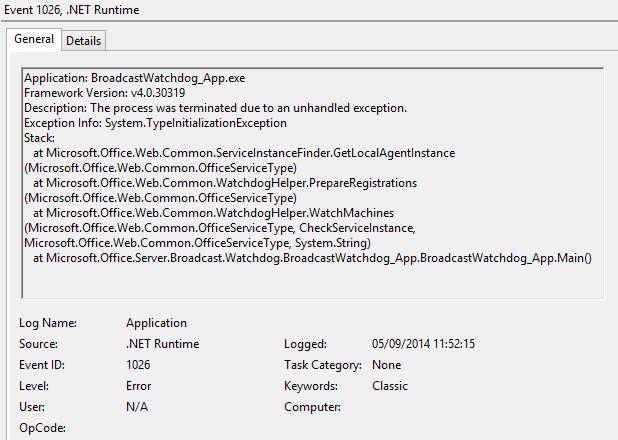
Faulting application name: BroadcastWatchdog_App.exe
Faulting module name: KERNELBASE.dll
Event ID : 1000
Source : Application Error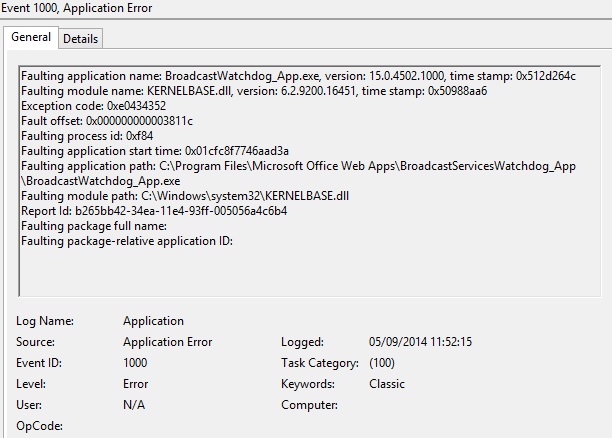
Faulting application name: pptviewerbackendwatchdog.exe
Faulting module name: KERNELBASE.dll
Event ID : 1000
Source : Application Error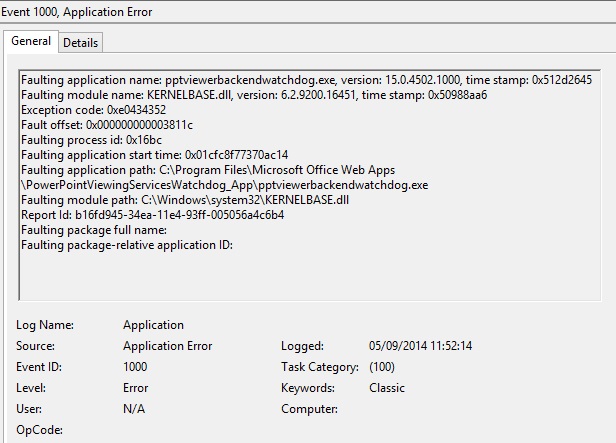
There were also errors relating to various processes. Rather than post all the screenshots I have listed all of them erroring below
UlsControllerWatchdog.exe
BroadcastWatchdoh_Wfe.exe
Microsoft.Office.Excel.Server.WfeWatchdog.exe
FarmStateManagerWatchdog.exe
HostingServiceWatchdog.exe
Microsoft.Office.Excel.Server.EcsWatchdog.exe
pptviewerfrontendwatchdog.exe
DiskCacheWatchDog.exeApparently this error can be caused by someone installing software updates to Office Web App servers. After you have applied hotfixes you need to recreate the office web app farm.
To start with I checked to see what the current Office Web App farm settings were :-
Get-OfficeWebAppsFarmI was presented with an error message.
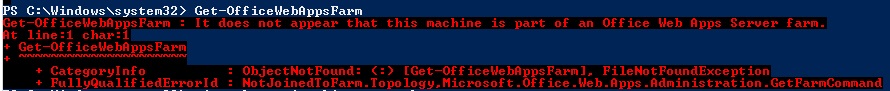
So I then proceeded to create one using the syntax below :-
New-OfficeWebAppsFarm -InternalUrl "Your Internal URL" -ExternalURL "Your External URL" -CertificateName "Your Cert Name" -EditingEnabledIt then created the site and the problem was then resolved. Everything started working and the Office Web Apps were available once more.
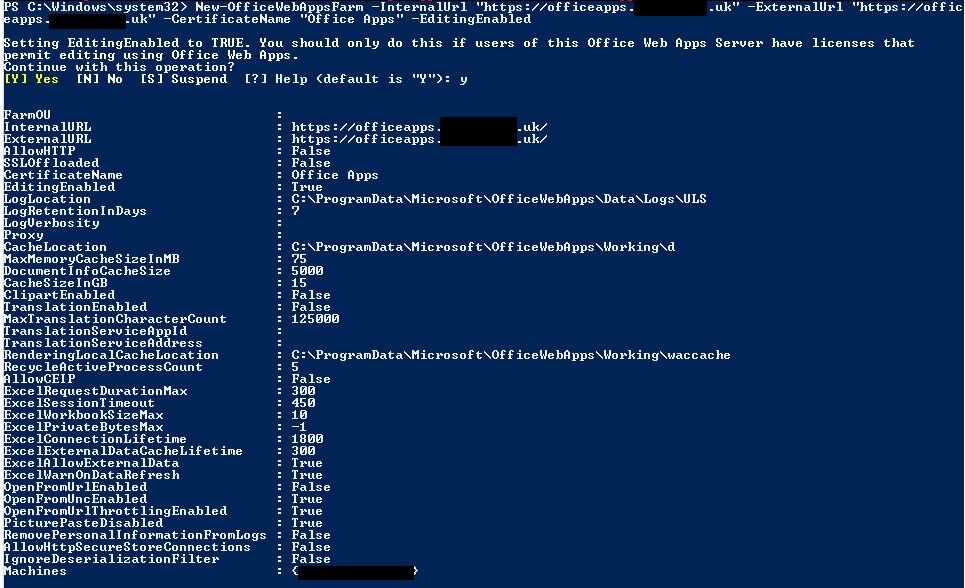
Source : Microsoft