If you try to make changes to a distribution group and do not have the necessary permissions you will receive the error :
You don't have sufficient permissions. This operation can only be performed by a manager of the group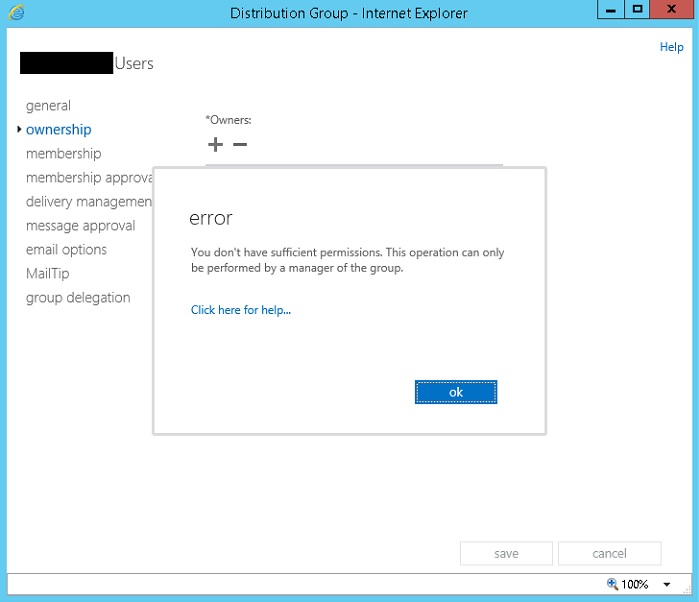
To fix this issue you need to grant yourself permissions using Exchange powershell.
First of all open an elevated Exchange powershell session.
Then run the command :-
Set-DistributionGroup -Identity "Group Name" -ManagedBy "User / Group" –BypassSecurityGroupManagerCheck