If you try to activate Office on a Windows RDS Server and see the error message :
The products we found in your account cannot be used to activate Office in shared computer scenarios.
Error code: 0x40e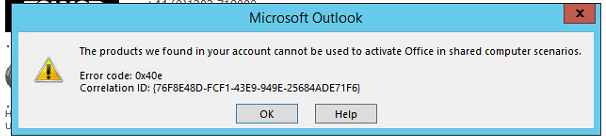
Then you have installed the wrong version of Office 2013. You have also most likely sold your customer the wrong Office 365 licenses. In order to install Office 2013 on a shared computer like an RDS Server then you need to be running Office 2013 ProPlus. This version of Office only comes with Office 365 E3 Plans or higher.
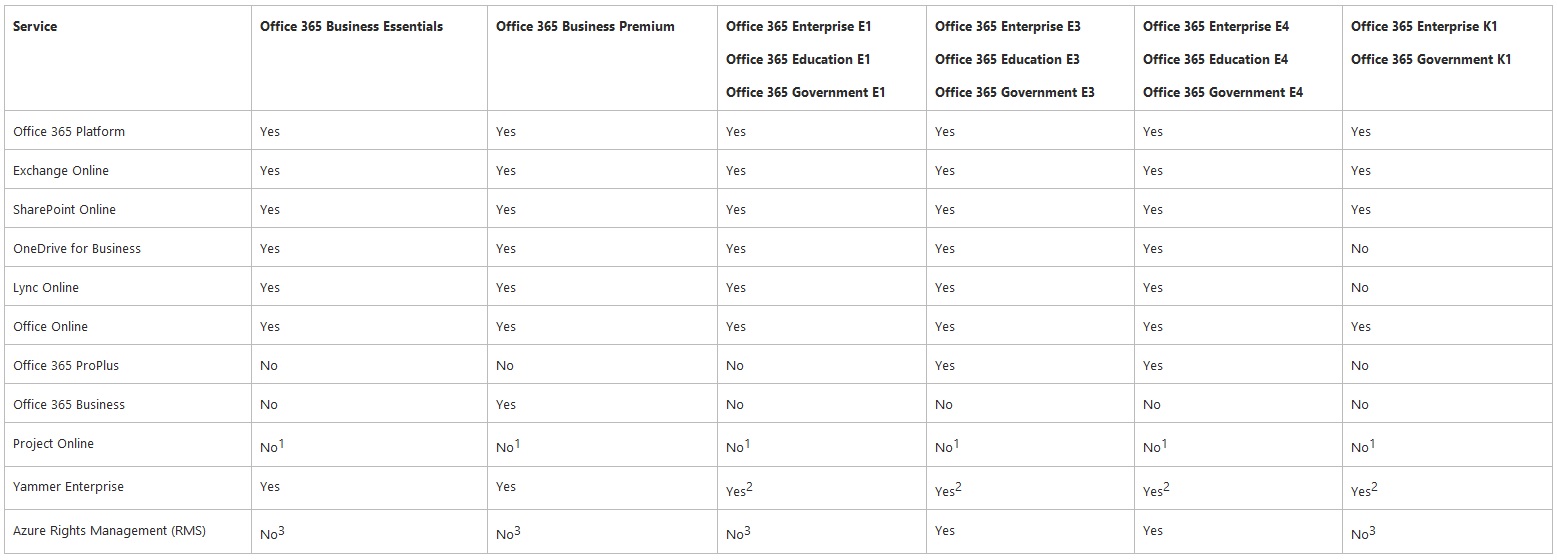
Sources
Technet – Deploying Office 365 ProPlus
Office 365 Plans