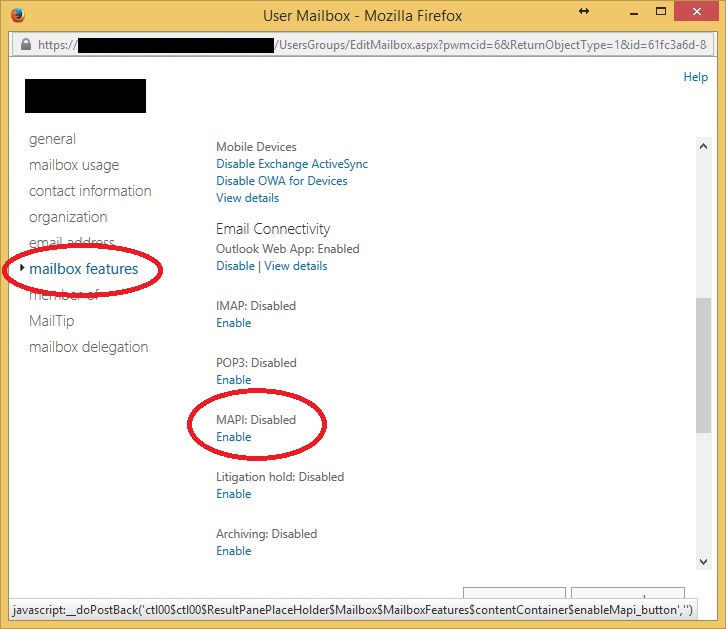Today I had an issue with a user in Exchange 2013 where they were not able to configure their outlook using autodiscover. It would just keep prompting for the username and password.
When I ran the Microsoft Connectivity Analyzer on the user it came up with the error message.
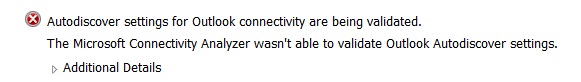
On further inspection it would seem that MAPI was disabled on this users mailbox creating this error message. After we enabled MAPI on the user account it all sprung into life.
To enable it, go into the user properties in the Exchange 2013 ECP. Then click on Mailbox Features and then scroll down and find MAPI. Click enable then ok.