Certain features in Azure can only be managed via PowerShell. Before you can start using the commands you need to install Azure PowerShell. Install it from the Microsoft link below :
Once installed, launch an elevated PowerShell session and run the command
Add-AzureAccountThis will launch a Microsoft Web Login page. Login with your Microsoft credentials tied to your Azure tenant.
You are now connected to Azure. The first commands you will generally always type once connected is to select your subscription of which you want to administrate. You can list all the subscriptions under the Azure tenant with the command.
Get-AzureSubscription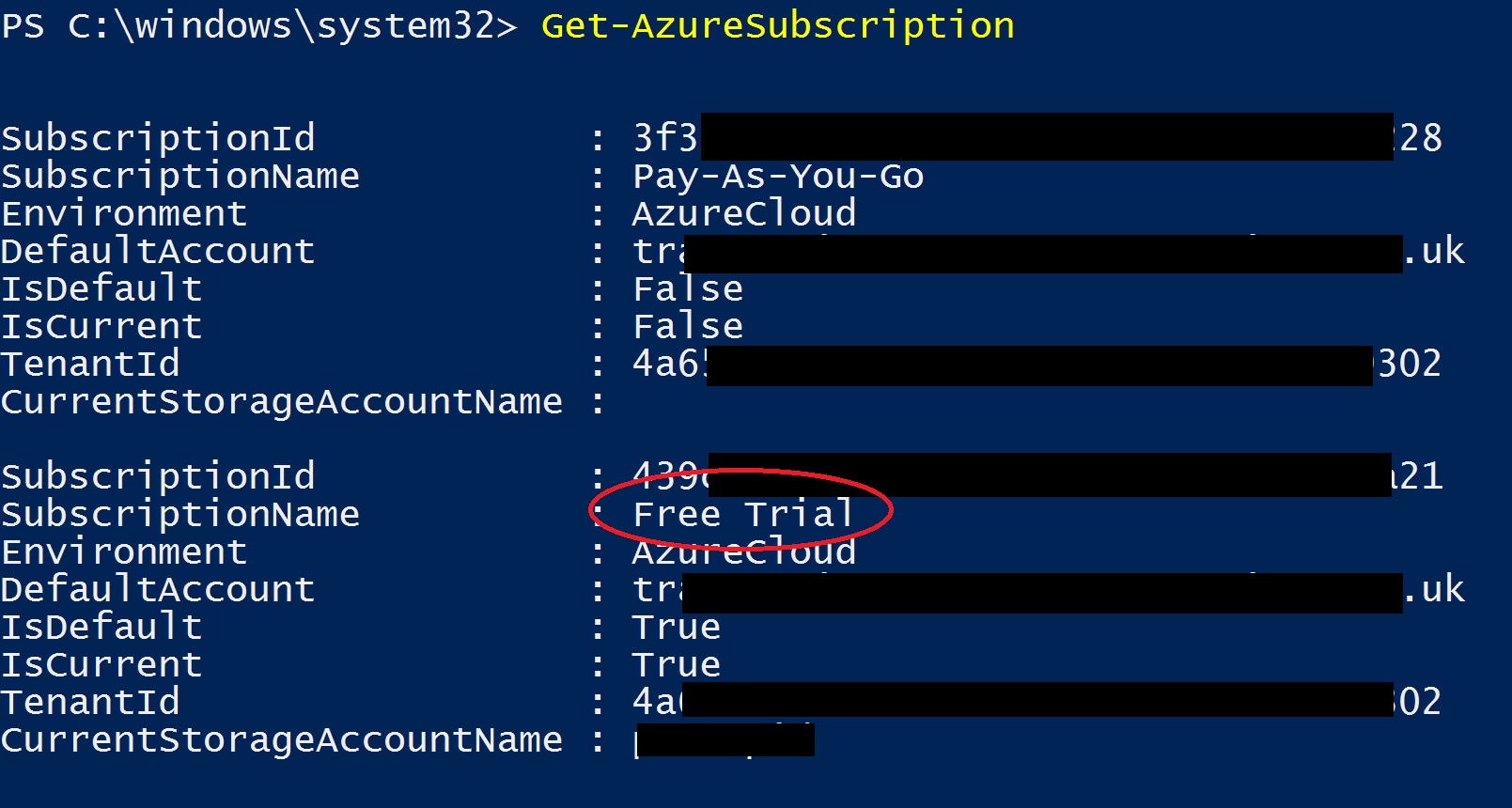
You can now select the subscription that you want to use with the command
Set-AzureSubscription -SubscriptionName SubscriptionNameSo in my example above I would use
Set-AzureSubscription -SubscriptionName "Free Trial"You are now ready to go…..