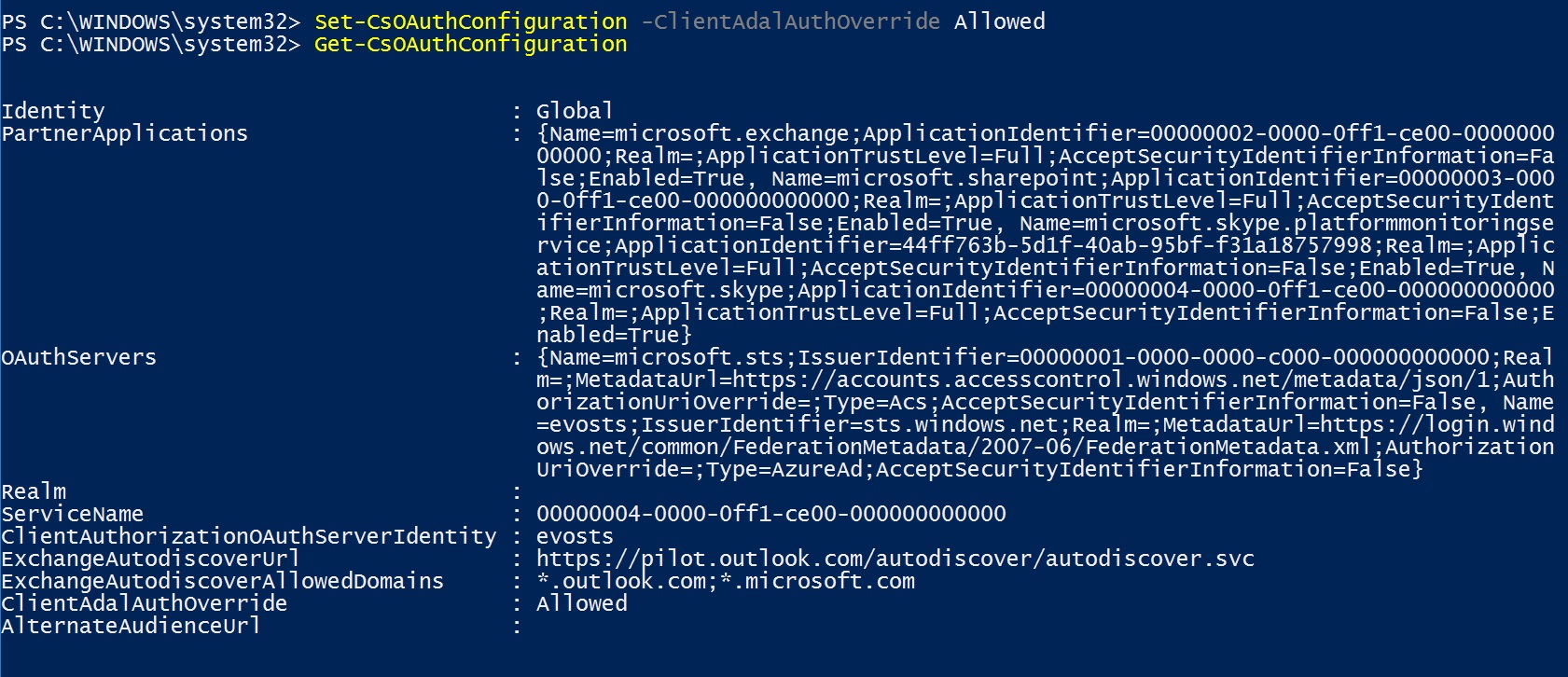To enable Modern Authentication in Skype for Business Online in Office 365, you must first connect to Skype for Business Online via PowerShell. Use the link below to see how to do this.
Connect To Skype for Business Online in 365 via PowerShell
Then run the commands below once connected.
Output from the commands shown below :