If you create a lot of screenshots like I do, then you might find the new Snip and Sketch notifications annoying in Windows 10 1809. They pop up everytime you take a snip.
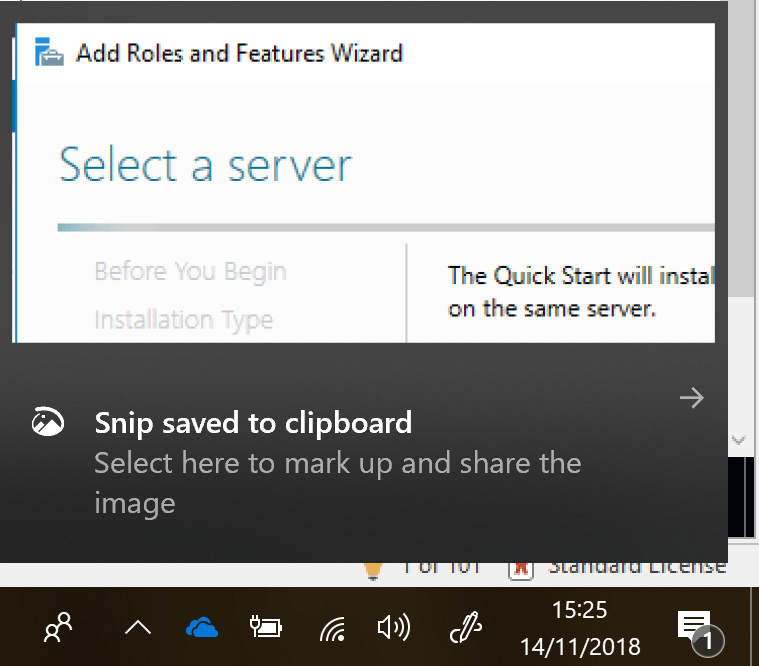
The quick and easy way to disable them is by opening the notification bar and then right clicking on a snip notification. Click Turn off notifications for Snip & Sketch.
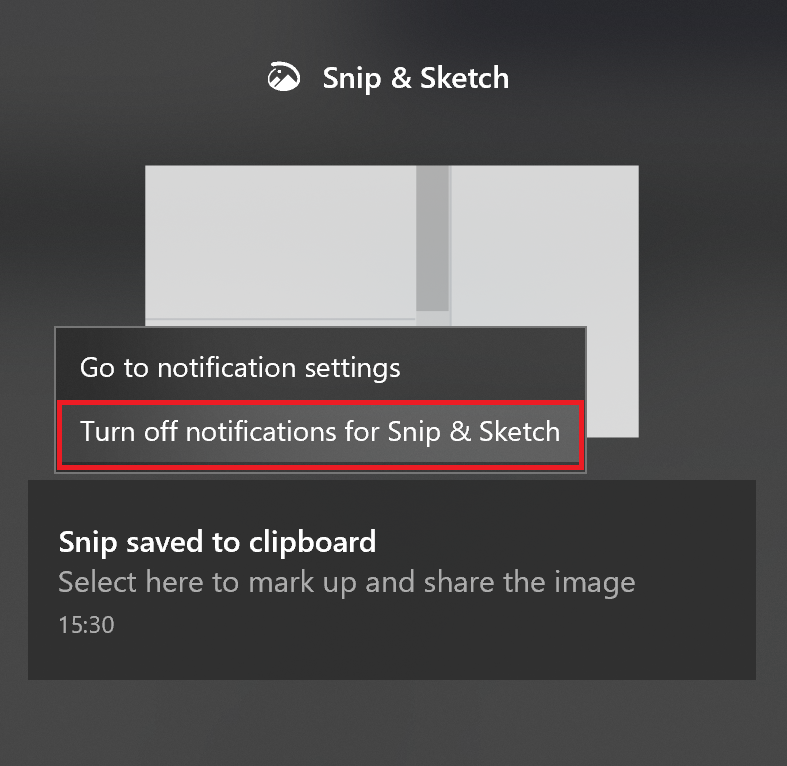
Or go into notifications in settings and turn it off.
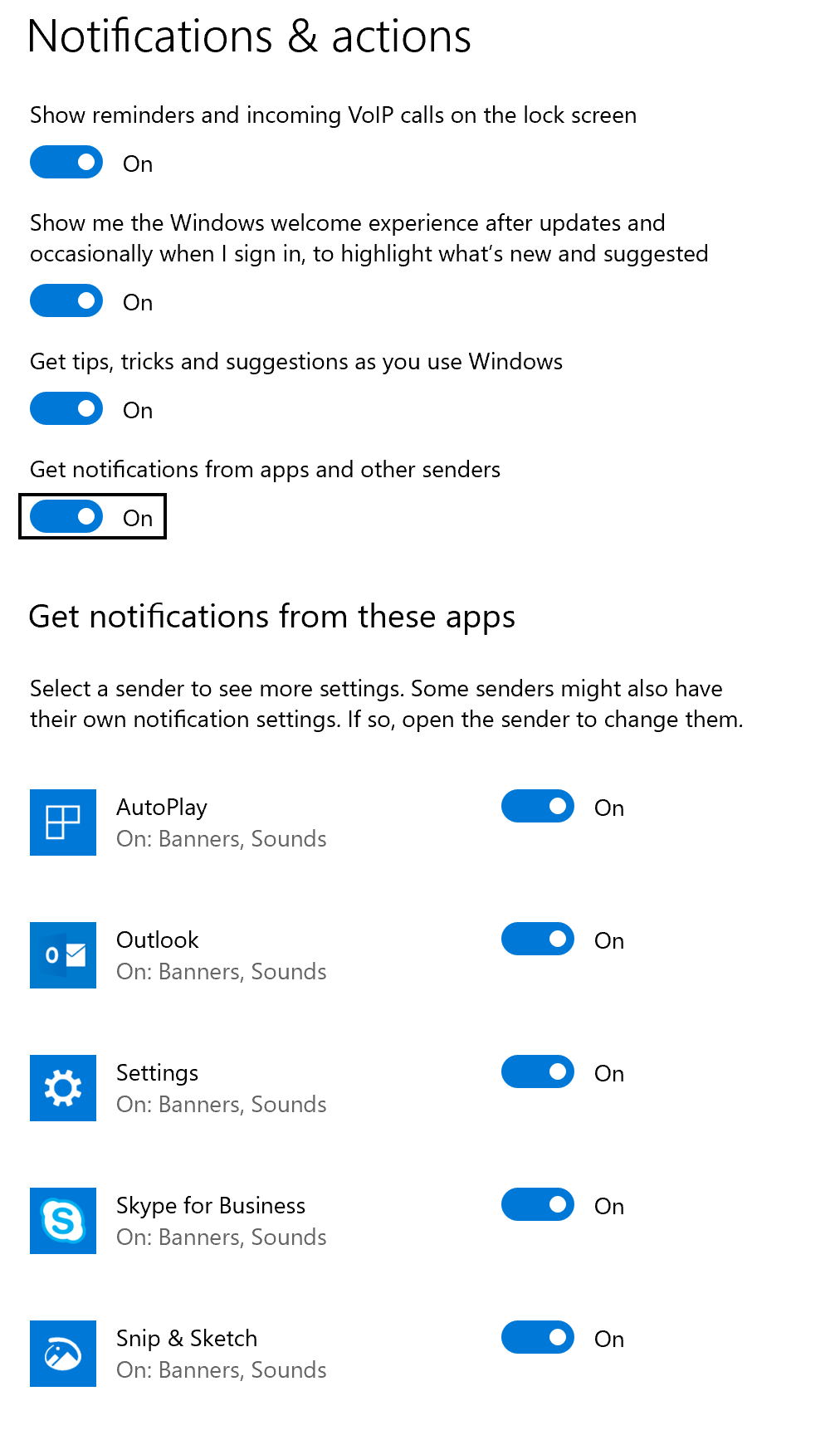
You can also do this using the registry key below